Search engines begin to personalize your search results the moment you open the search page.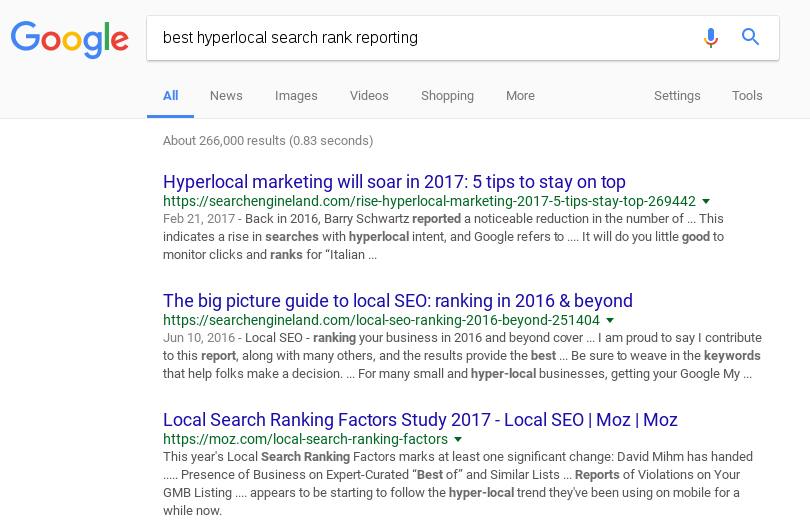 The search engine reads the cookies stored in your browser and websites you have visited (located in cache) and the history (the list of pages you have visited), all stored on your computer – all within the blink of an eye the search engine already knows a lot about you. It knows what kind of person you are – what kinds of things you like – what you want – what you believe.
The search engine reads the cookies stored in your browser and websites you have visited (located in cache) and the history (the list of pages you have visited), all stored on your computer – all within the blink of an eye the search engine already knows a lot about you. It knows what kind of person you are – what kinds of things you like – what you want – what you believe.
Whether you want to increase your privacy (what little is left of it) or if you just want to see a more agnostic search result (the kind your customer may get when searching for your business or product) follow these steps.
Ideally you should install a browser that is dedicated to agnostic search results. Use this browser only for testing or analyzing search results – nothing else!
Then install this extension Click&Clean on all your browsers. Now before you hit the CLEAN buttons, take a look around – at the cookies and history on the browser you have been using all along. You should be shocked to see what your browser has stored about you that you had long forgotten. Now hit the CLEAN button and remove everything stored in your browser (cache & history).
If you are not shocked enough by the data stored in your browser, login to Google here https://myaccount.google.com/security and browse around your history that is stored on Google (this is not stored in your browser). If you have had this account for years, this recording of your life should knock your socks off. https://myactivity.google.com/myactivity?utm_source=my-account
Shocking or not, and whether you want to delete your history or not, we are here to achieve more agnostic search results.
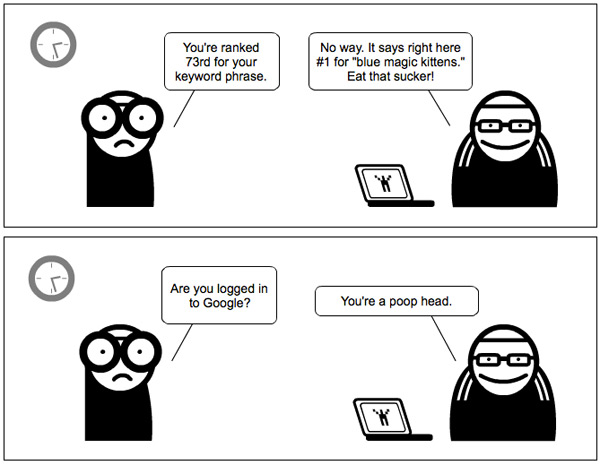
You must log out of any search engines accounts (Google, Bing, etc) that your browser may be permanently logged into. You can use Click&Clean “Securely Closer Browser” feature. Then reopen your browser.
Take a look at Google recommended steps. These should be seen as a minimum requirements list.
We can also use some other tricks to further obfuscate our online personality:
Instead of just typing the search term into the Google search box, enter your search string in the address field with these additional variables:
example: http://www.google.com/search?q=ferrari&gl=us&pws=0
?q=ferrari+dealer – “ferrari dealer” is the search term. Simply separate terms with +
&pws=0 – turns off personalization (or its supposed to)
&gl=us – forces Google to use the main US index. Re. if you are outside the US and want US results, you must include &gl=us
Caveat > Google will ascertain your location and serve results accordingly, and you cannot obfuscate your location without a proxy of some sort. So unless you are sitting somewhere within your PMA (Primary Market Area), you won’t get search results that are similar to those seen by your target customers. For that, we have invented SearchStation.
…having gone through all that, provided you are located within your PMA, you should be able to attain some semblance of agnostic or “first time” search results for you business / product.
Could you be wasting money on your advertising because of inaccurate search results reporting?
