 Has your website analytics traffic suddenly dropped -80% in the Direct channel?
Has your website analytics traffic suddenly dropped -80% in the Direct channel?
Normally we would look for this missing traffic to show up elsewhere, but no other channel has increased proportionately. You are probably down @ -50% overall as seen in this screenshot.
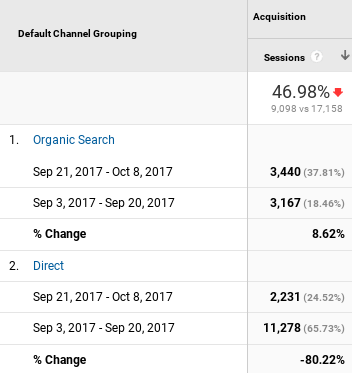
What has happen?
Don’t panic. That traffic did not go somewhere else. Your search rank did not tank.
The traffic is still coming to your website. It is just not being reported in Google Analytics.
What happened is the referring website was switched to https but your website is still http therefore those visits will not be reported in your Google Analytics.
Didn’t you get this memo? back in 1999 in (RFC 2616)?
Because the source of a link might be private information or might reveal an otherwise private information source, it is strongly recommended that the user be able to elect whether or not the Referrer field is sent. For example, a browser client could have a toggle switch for browsing openly/anonymously, which would respectively enable/disable the sending of Referrer and From information.
That essentially was a privacy design in the https protocol 18 years ago. Now that privacy “option” is the default for our modern browsers. That means no referrer information is passed when outbound https protocol goes to (inbound) http protocol. The assumption is that you don’t want anything passed to an insecure (http) host from a secure (https) host.
Here’s an easy to understand grid of how it works between http and https:
| http > http | referrer passed |
| http > https | referrer passed |
| https > https | referrer passed |
| https > http | referrer not passed |
Back in about 2012 Google implied that employing https (secure internet communications) would increase your search rank performance. Savvy webmasters implemented https right away. “Old” industries didn’t get that memo.
The Cleanest Dirty Shirt
Five (5) years later and our (slow to adapt) website vendors just read what Google said (actually they are suddenly faced with competition forcing them to show they have a cleaner dirty shirt).
How to Fix https-to-http Referral Loss
Three (3) things :
- 1) All outbound links on the referring website need to be edited to https where they link to an https enabled website.
However, you may not be able to get those links edited by the referrer. And to edit each link individually depending on the receiving protocol? That’s crazy! Everyone has got more important stuff to do. So we have to look at what we can accomplish ourselves.
A workaround was developed to tell browsers to override the privacy feature. All pages on a https website should include this meta tag to enable the referrer explicitly – so Google can capture it for analytics.
- 2) <meta name=”referrer” content=”origin”>
Note that a newer tag has been introduced in HTML5 but fewer browsers support this tag. You may want to experiment for best results.
- <meta name=”referrer” content=”always” />
Read more at W3C about Referrer Policy.
What if you have an https website, and the referrer is https. That should work, but it does not? Help!
- 3) That means your website/host/vendor needs to FORCE https encryption (this is on the inbound website). Some hosts will accept both http & https requests and therein lies a problem for you. ( If you can’t get the referrer to edit the page and change the link to your websites to https, then that http link will be answered by the unencypted http protocol and then Google won’t report those visitors) The solution to this problem is to FORCE HTTPS for all incoming traffic. That is how a proper webmaster would do it.
In the case you have the ability to edit both the outbound links and control the inbound website. Then do all of the above.
Want to know more about Google Analytics traffic sources ( Direct / None)?
