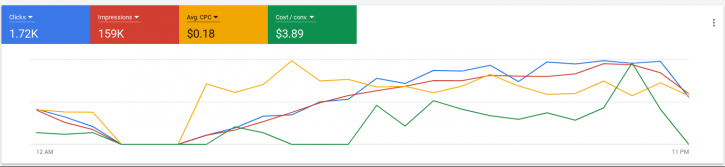The term “Long Tail” applied to eCommerce (products) as coined by https://www.wired.com/2004/10/tail/ Chris Anderson in 2004 is unfortunate because the term was already in use by the SEO community and that one is accurate – a description of multiple-word Search Terms (long as in “Long-Tail”).
So to clarify, the unfortunate-named “Long Tail” in eCommerce means those products that don’t sell yet they consume your advertising budget. I would have used a more scientific terminology – The Pareto principle or the 80/20 rule seems more accurate. But hey, when you are a groovy tech-nerd you have to sound like one.
Regardless of the poor choice of terminology, it has stuck in the eCommence community while simplifying Chris’s original idea (the idea that there are products that don’t sell today, but may sell in the future). Now this “Long Tail” is a commonly included topic when optimizing campaigns. And it has also come be used as a business strategy https://www.investopedia.com/terms/l/long-tail.asp but now we are getting tangential.
The point is, I think the Long Tail concept is a poor starting point to optimize campaigns because with only a single conversion, I can calculate the correct amount to bid on an ad. Forget about deciding how to spend or not spend on ads for products that don’t sell or might-sell-one-day, when we can instead just let the math tell us the truth.
For example, if there has not yet been a conversion for the ad (for the product in a campaign), I can still calculate a theoretical budget and set bids accordingly. I have to do this for every new product anyway, right? And if there are still no conversions after I have exhaust the budget, what remains is valuable data, such as Impressions and Click-Trough-Rate (CTR).
A) If there are very few Impressions, there is little interest in the product. Maybe that will change over time, but I can now safely “shelve” the product. Why advertise something no one wants?
B) If the CTR is high, it means there is interest in the product, but (perhaps) my pricing is not competitive – my competition may be getting the sales. Time to do some competitive analysis.
Thats it!!! I can stop. I don’t need to waste bandwidth with the concept that “maybe-sometime-someone-may-buy the product. See I don’t need to worry about some damn 80/20 rule or “Long Tail” BS because I can now spend my time on the products that are selling.
This “Long Tail” concept in eCommerce is perhaps just another way to confuse – and through the haze, convince the client that your consultant is worth paying to run your campaign, while producing little if any improvement.
Lets me show you how we improve your advertising efficiency. While it may sound confusing, and it is a bit complex, the logic is straight forward and free of obfuscation.
What follows is how we optimize our campaigns for the real world and not engage in the conceptual or “maybe” products. The primary objective here is to determine the highest we may bid on a product ad in your (Google Shopping Ads) that still produces a profit. Thus allowing us to maximize sales and profit margin.
We have applied this method successfully realizing 30%+ increases in sales month-to-month. How much in total sales growth is possible is different for each business. You know your market. You can tell us what is possible. We’ll try to make that happen.
We re-evaluating bids on a daily basis according to the activity we see per product, so that we can ascertain the real bid prices in the market (so we are not guessing). As a matter of course, this process clears-out “the deadwood” products, which allows sales to drive our bids. Items that sell and are profitable will rise to the top, given the optimal bid they require. The poor performing products will have their bids reduced, thus maximizing spend, sales and ROI.
First the logic, then we follow with the actual steps to apply the logic.
- Understand Products: Establish:
- Average CPC
- Average Conversion Rate
- Understand Business: Establish:
- Operating Margin
- Product Margins
- Method Logic:
- Gross Cycle where we;
- (re)Set Highest Average Bid by;
- Individual Product
- Daily Revaluation
- Sort by Daily Cost (Spend)
- IF SALE > Calculate Max Bid
- The goal is to find the Max Bid that produces sales within a positive ROI
- Logic: Some products will have so little search volume that we need to allow a very high bid to get any search possible – and thereby attain vital stats. Too low a bid will mean we never get Impressions – the minimum necessary to acquire an understanding of the market for each product. Other products that do sell can be accurately evaluated and a Max Bid can be confidently established.
- Keep in mind that Max Bid does not mean Actual Price for the ad and that is where we retain profit margin.
- OR > reset Bid to Avg CPC
- We do not want to spend on products that do not sell.
- Logic: We get clicks but no sale, so we are paying very high CPC for unproductive clicks. Some products may never sell due to other circumstances outside our bid/ad. (re. competitor offers a better price and gets all sales) therefore the visitor is lost after the click for reasons we do not see in the ad statistics. We might only see this in analytics in Bounce Rate or shopping cart Abandonment. This circumstance can change without notice, therefore we must recycle the bidding process indefinitely to account for what we don’t know (or cannot know).
- Recycle All Individual Bids
- Daily Revaluation
- (Re)Gross Cycle
- Gross Cycle where we;
Apply the Daily Review Method in Google Ads following these steps:
- View All Shopping Campaigns & All Ad Groups
- Columns visible
- Cost
- Avg CPC
- Cost/Conv
- Impressions
- Clicks
- CTR
- ConvRate
- Custom Dates
- From: Date when Highest Avg Bid (Gross Cycle) was set on all products
- To: Yesterday
- Sort by Cost: Descending
- Filter: Cost descending order
- Choose product which also has Highest Avg Bid (unchanged from Gross Cycle)
- Change Custom Date to: All Time
- IF Conversion Rate for product is 0%
- Change Max CPC (bid) to Avg CPC
- UNLESS CTR is > 25%
- OR UNLESS Impressions < 200
- IF Conversion Rate > 0%
- Calculate New Individual Max CPC from the following ( this is the proprietary-hard part )
- Price of Product
- Margin on Product
- Operating Margin
- Impressions
- CTR
- Conv Rate
- Calculate New Individual Max CPC from the following ( this is the proprietary-hard part )
- Repeat at Step #3
- Choose next Product ID with greatest Cost which also has Highest Avg Bid unchanged.
- etc.
Each day, we sort the products by greatest Cost. These are the consumers of your budget, so its important to recalc the bid according to actual performance per steps 7 & 8. We exhaust the cycle when the products with the greatest cost (at the top of the reporting) are also the products with new individual Max Bids you have calculated per step 8.
Once this Daily Method cycle is exhausted, then repeat the Gross Cycle which resets all those products which have Max CPC set at or below Avg CPC. It is important in each subsequent Gross Cycle to use a higher Highest Avg Bid in order to determine if those products did not get Sales (conversion) because the Max CPC set was not high enough in the first place.
We hope you found this insightful. If you are a serious business owner who wants to run their business with precision, we are happy to implement this practice for you.