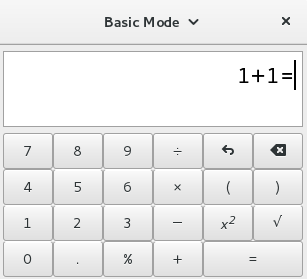
Calculators, like large spreadsheets, tend to muddy the water unless you know exactly what answers you seek before-hand.
There are 3 attributes (variables) you need to set properly in a PPC test campaign so-as not to waste precious ad dollars. You will want to iterate through these attributes over the next few days, until you have established the figures you need to accurately calculate website conversion and PPC ROI.
1) Set a Very Small Geo Target. Decide on your ideal market. Where do they live? Then select that area for your campaign, being sure to disable ad exposure in all other areas. The area may be a zipcode. If a zipcode is too small to provide enough search volume, choose a suburb, or a city. Increase the size of the geographic area until you see impressions. Remember that Adwords and Adcenter do not show real-time statistics, so you’ll have to make your changes on a daily basis. Gradually expanding your Geo Target area with each iteration will likely prevent any surprises.
2) Set a Very Definite Daily Budget at the Campaign Level
If you are using this method to determine the feasibility of PPC for your business, then this is like a casino for you. Only spend what you can loose. Set a daily budget you can afford – the amount that will allow you to sleep at night. Be sure this is set at the campaign level and do not rely on any other limit settings to save your ___.
3) Set a Very High Keyword Bid (CPC)
It is very important to do this. If you don’t do this, discovering total click potential and average CPC for 1st place will be compromised. We really need to find the CPC for 1st, 2nd, 3rd places or we won’t be able to make reliable ROI calculations. Don’t be afraid to bid very high so long as you have your Daily Budget setting in place. In the keywords section of Adwords or Adcenter, look at the maximum bid suggestions for a variety of your keywords and choose the highest as your starting bid for all keywords. These numbers are only suggestions and I have never found them to be very accurate. That’s why this experimentation is necessary in the first place.
NOTE: Setting an initial low bid seems to handicap campaigns in such a way that subsequent increases to bids do not take effect quickly, whereas setting a high bid initially, then lowing it, seems to work fine. (just my experience. I have no way to prove this is true)
4) (optional) Set an Expiration for the Campaign or choose a time of day to run ads within. This means the campaign can be halted while you evaluate which of the other attributes to adjust.
5) Now that you have found the Average CPC for some of your keywords, adjust the maximum bid(s) just below the price that you paid for 1st place. This will greatly reduce your CPC, as 1st place is usually much higher than the bid for 2nd place.
6) You will now be able to calculate based on ad impressions, how much search volume exists for you product / service. You may need to do some estimating given your Geo Target limit, or you could open the Geo area to provide more data.
Using iterations of these steps and changing the variables carefully should provide the necessary data to determine Total Search Volume and Website Conversion statistics and should enable you to Justify a Paid Search Campaign.
